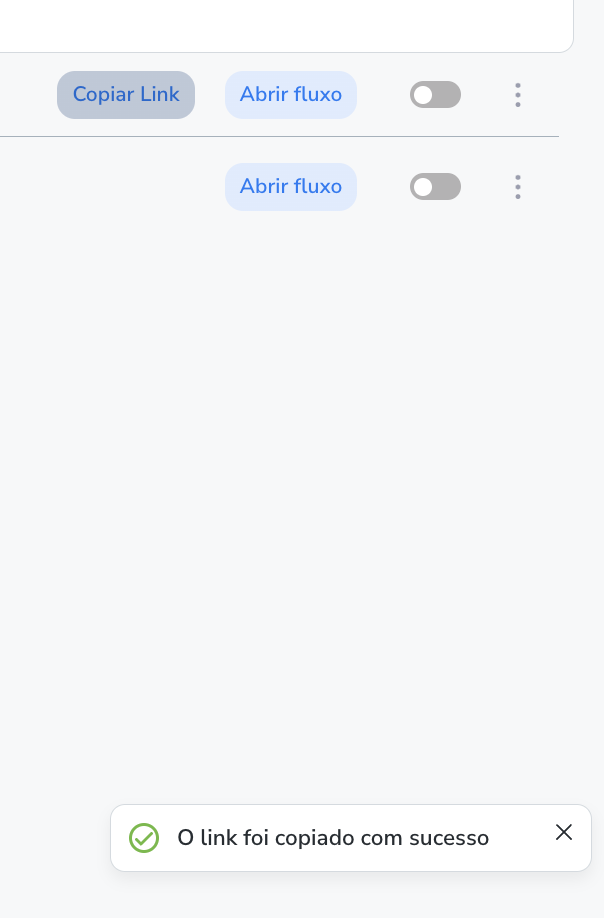Create a New Link Campaign:
Access the “Campaigns” tab on the left side menu of the page:
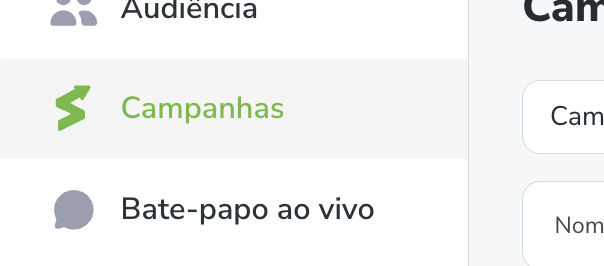
Campaigns in the BlinkChat Tabs menu
Click the green "Create Link Campaign" button. Add the campaign name and the Instagram referral URL will be automatically generated when you click "Create Campaign":
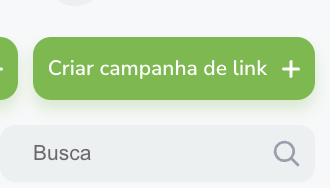
After that, follow the steps to fill in the Campaign parameters:
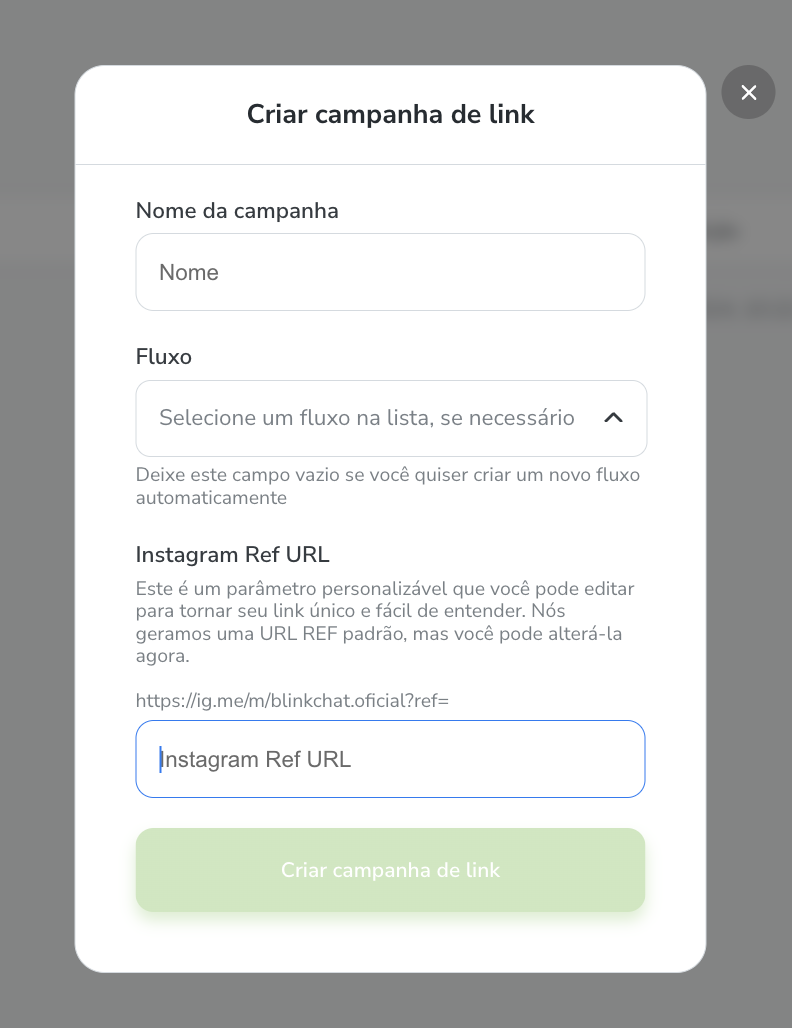
This is a customizable parameter that you can edit to make your link unique and easy to understand. We generated a default REF URL, but you can change it now.
After that, just copy the link and paste it into your Stories or your Website.