Control Panel
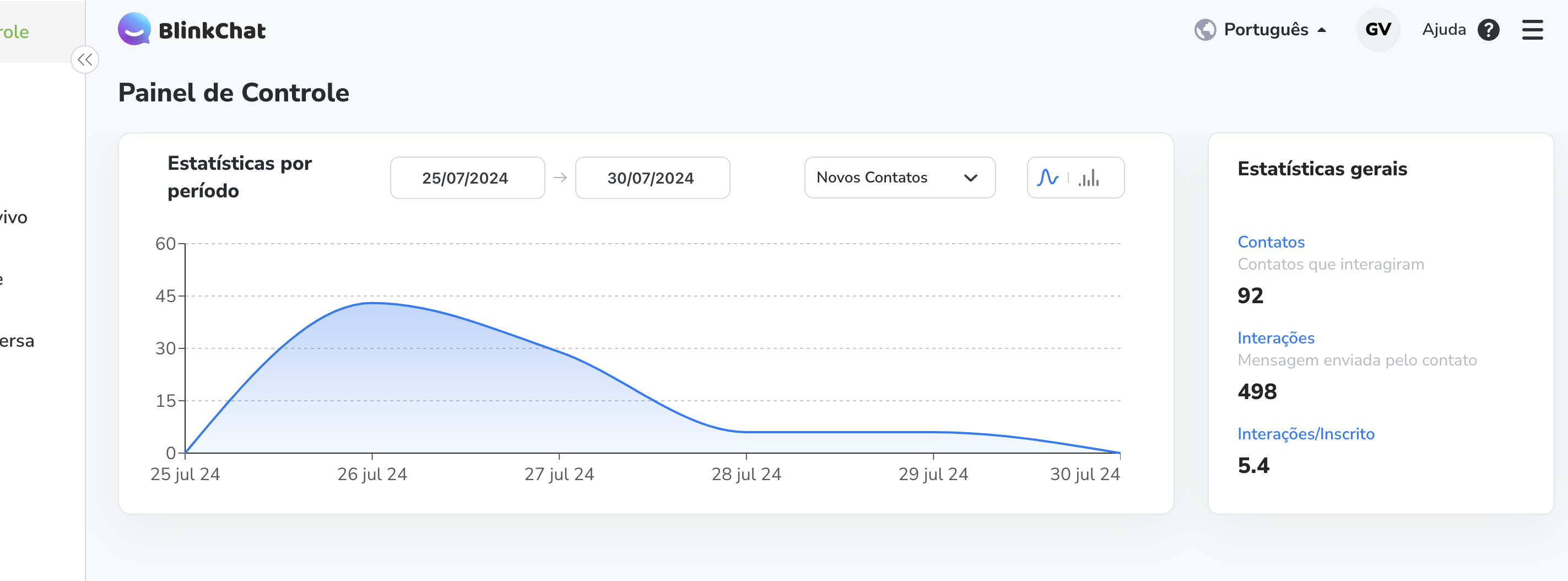
The Dashboard is the central area where you can access general information and metrics about your business. It is also essential for monitoring your business performance and assessing the impact of customer interactions. Here’s what you can find in the Dashboard:
Features
- Change to Line Chart: Allows you to change the current chart type to a line chart.
- Change to Column Chart: Allows you to change the current chart type to a column chart.
- Access the "Contacts who Interacted" Metric: Allows you to view the number of people who contacted the business.
- View Total Number of Interactions: Allows you to view the total number of interactions with the company.
- "Interactions/Subscriber" metric: Allows you to access the average number of interactions per subscriber during the filtered period.
- Filter Contacts by Registration Date: Allows you to filter contacts by registration date, adjusting the start and end dates in the center of the graph.
Instructions: Switch to Line Chart: Locate the chart in the center of the screen. Click the line chart icon in the top right corner within the chart. Switch to Column Chart: Locate the chart in the center of the screen. Click the column chart icon in the top right corner within the chart. Access the "Contacts Who Interacted" Metric: Locate the graph in the center of the screen. View the metric on the right side of the graph, above the "Interactions" metric. View Total Number of Interactions: Locate the graph in the center of the screen. View the metric on the right side of the graph, between the "Contacts who interacted" and "Interactions/Subscribers" metrics. "Interactions/Subscribers" metric: Locate the graph in the center of the screen. View the metric on the right side of the graph, below the "Interactions/Subscribers" metric. Filter Contacts by Subscription Date: Locate the start and end dates in the center of the graph. Select the desired dates to adjust the graph as needed.