How to Create and Organize Your Flows in BlinkChat In this guide, we'll walk through the process of creating and organizing conversation flows in BlinkChat: Introduction: BlinkChat provides powerful tools for creating and managing automated conversation flows. Accessing the Flows Tab: To get started, access the 'conversation flows' tab. This is the main section for managing your flows.
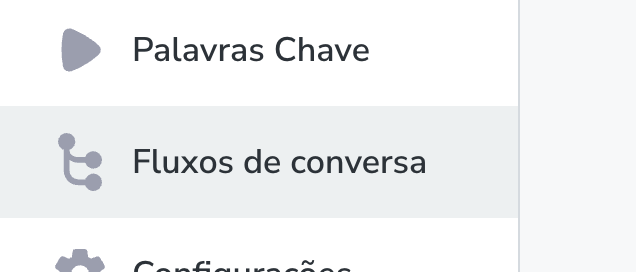
Conversation Flows Tab
Creating a New Flow: If you don't have any flows created yet, click the indicated option to create one. Name the flow according to your preference (e.g., "Flow 1", "Flow 2").

"Create new Flow" button
Organizing Flows: The best way to organize your flows is by using the folders available in BlinkChat. Create specific folders, such as 'service bots', and allocate your flows in them for better organization.
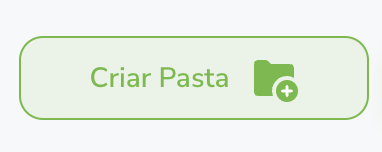
"Create Folder" button
Folder Navigation: You can easily switch between different folders, viewing the streams contained in each one.
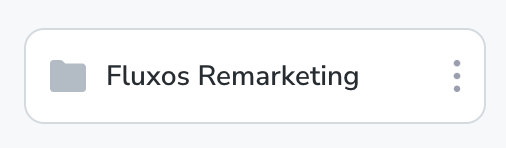
You can have folders within folders, and move streams from one to another.
We recommend that users familiarize themselves with these tools and practices to streamline workflow management and improve the efficiency of automated conversations.