Welcome to BlinkChat!
In this article, you will learn how to take your first steps within BlinkChat. This is the article you should read if you are just starting out in BlinkChat. Follow the steps below:
1. Go to: https://app.blinkchat.com/
Access without anything after the /
After accessing, you will find this tab:
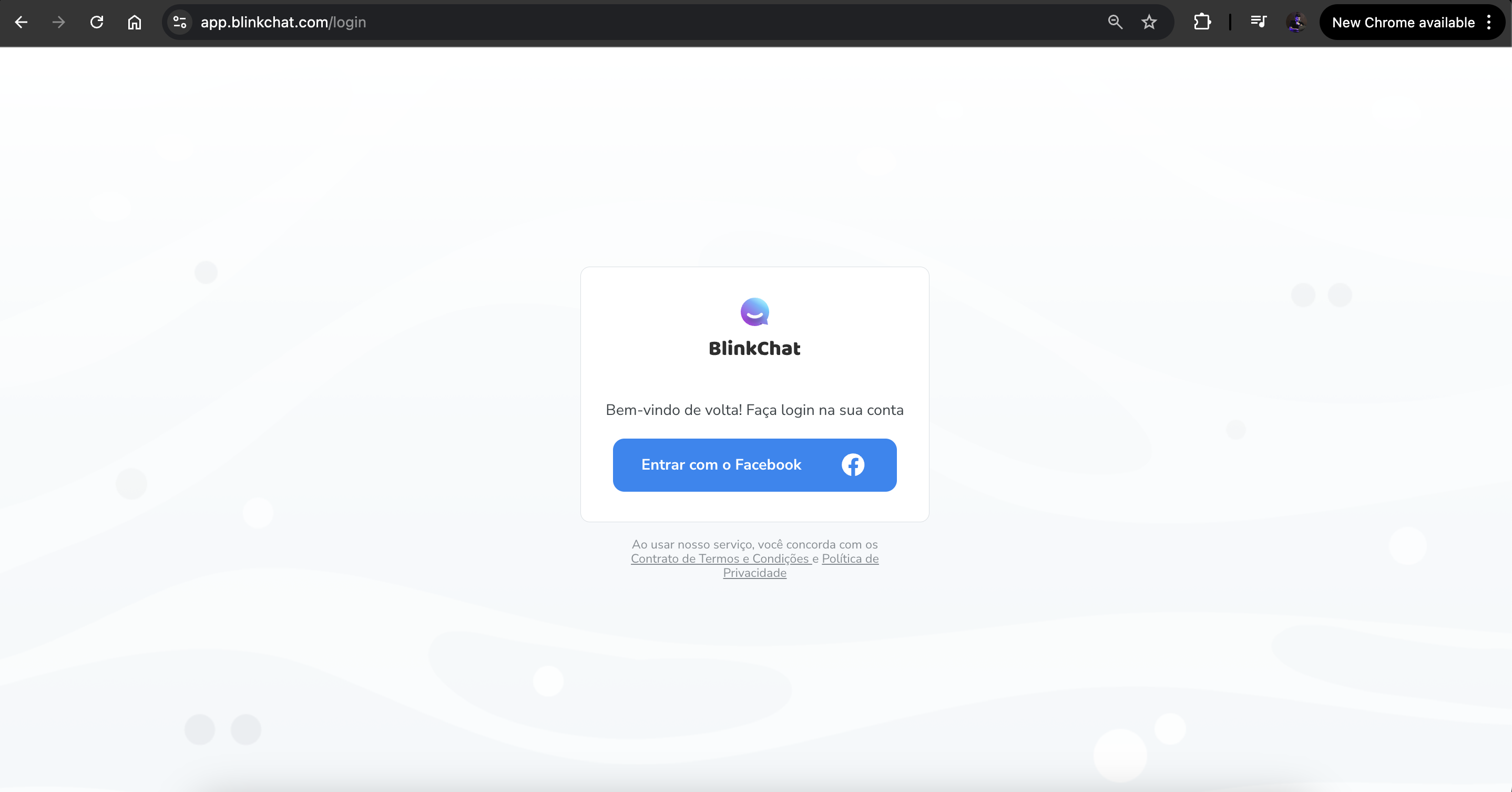
BlinkChat Login Screen + Account Creation.
2. Click the button: "Log in with Facebook", and log in with your Facebook account.
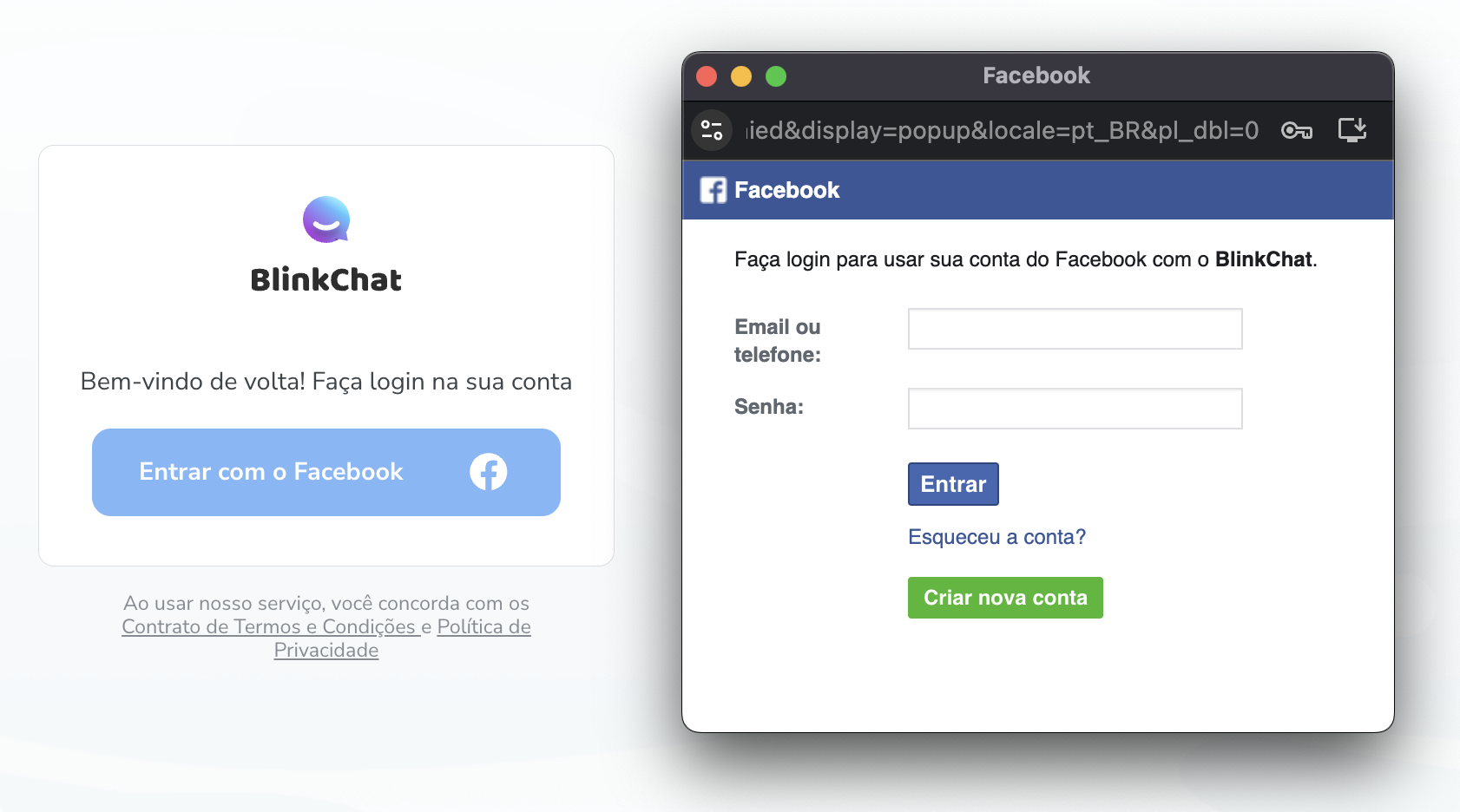
Facebook Popup Login.
3. After registering, a screen will be displayed to activate your account via PIN, follow the instructions
1- After purchasing your account at blinkchat.com, an email will be sent with your activation PIN. 2- Locate the email: "Your BlinkChat Access Has Arrived!"
3- Enter your PIN on the screen below:
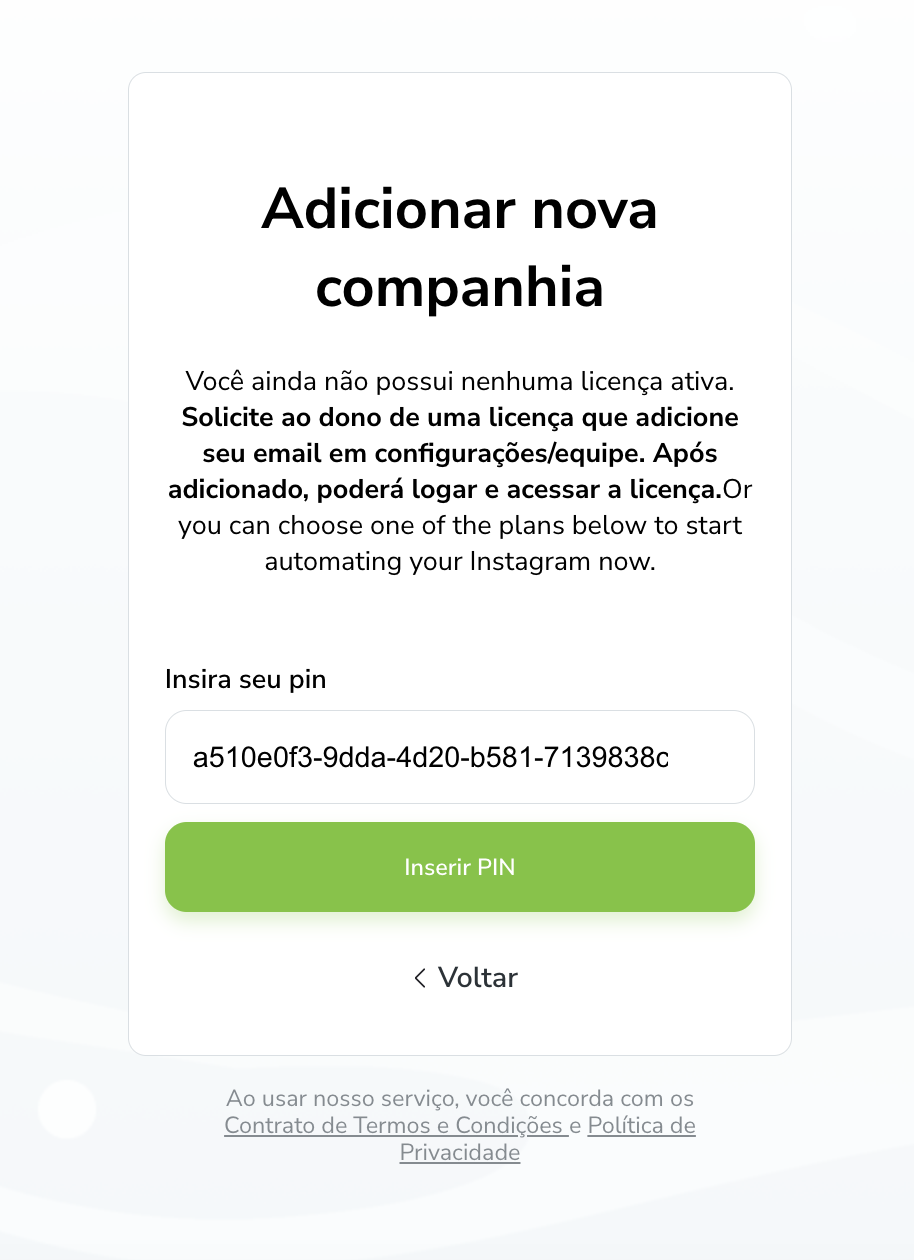
Entering Company PIN