1- Access the Configuration > Connection tab
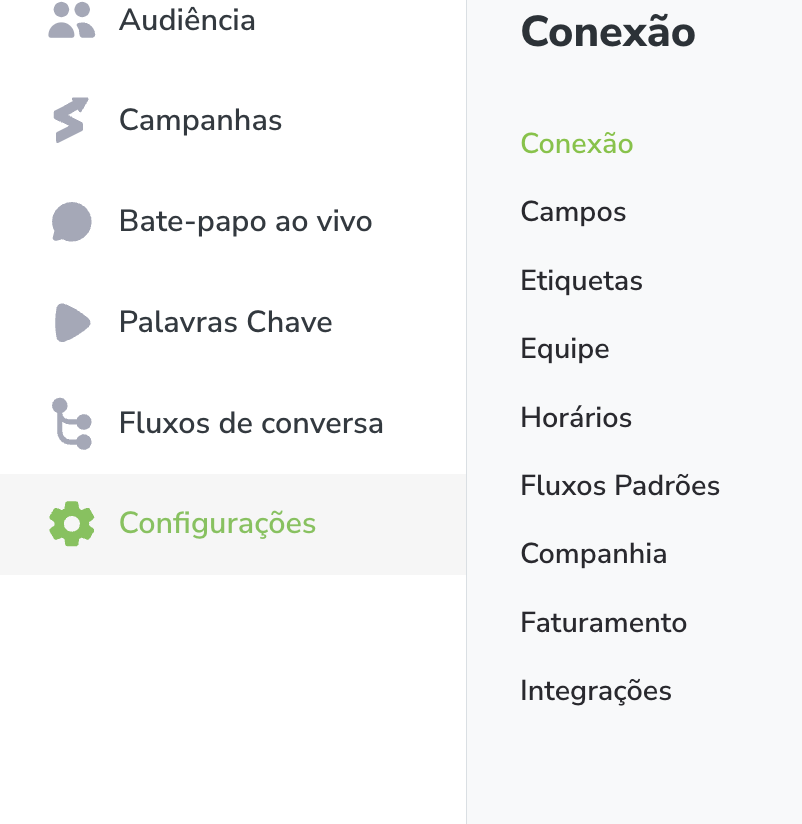
On the left side of the BlinkChat tab, go to: Settings > Connection
2- Click on "Connect my Instagram"

In the connection menu, click Connect my Instagram
3- Log in with your Instagram account on PopUp
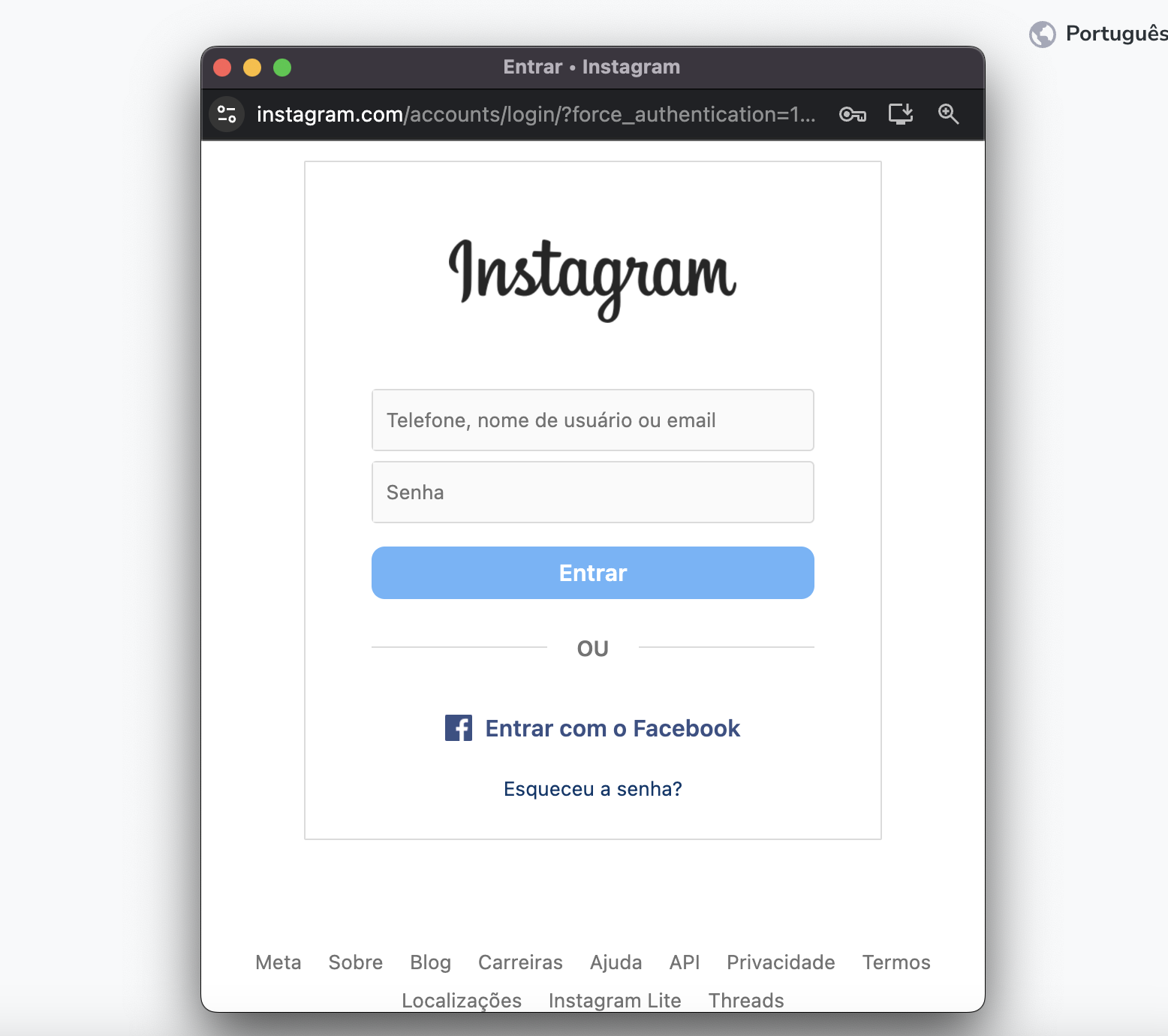
Instagram popup to connect your account which will be automated.
4- Allow BlinkChat to automate your Instagram:
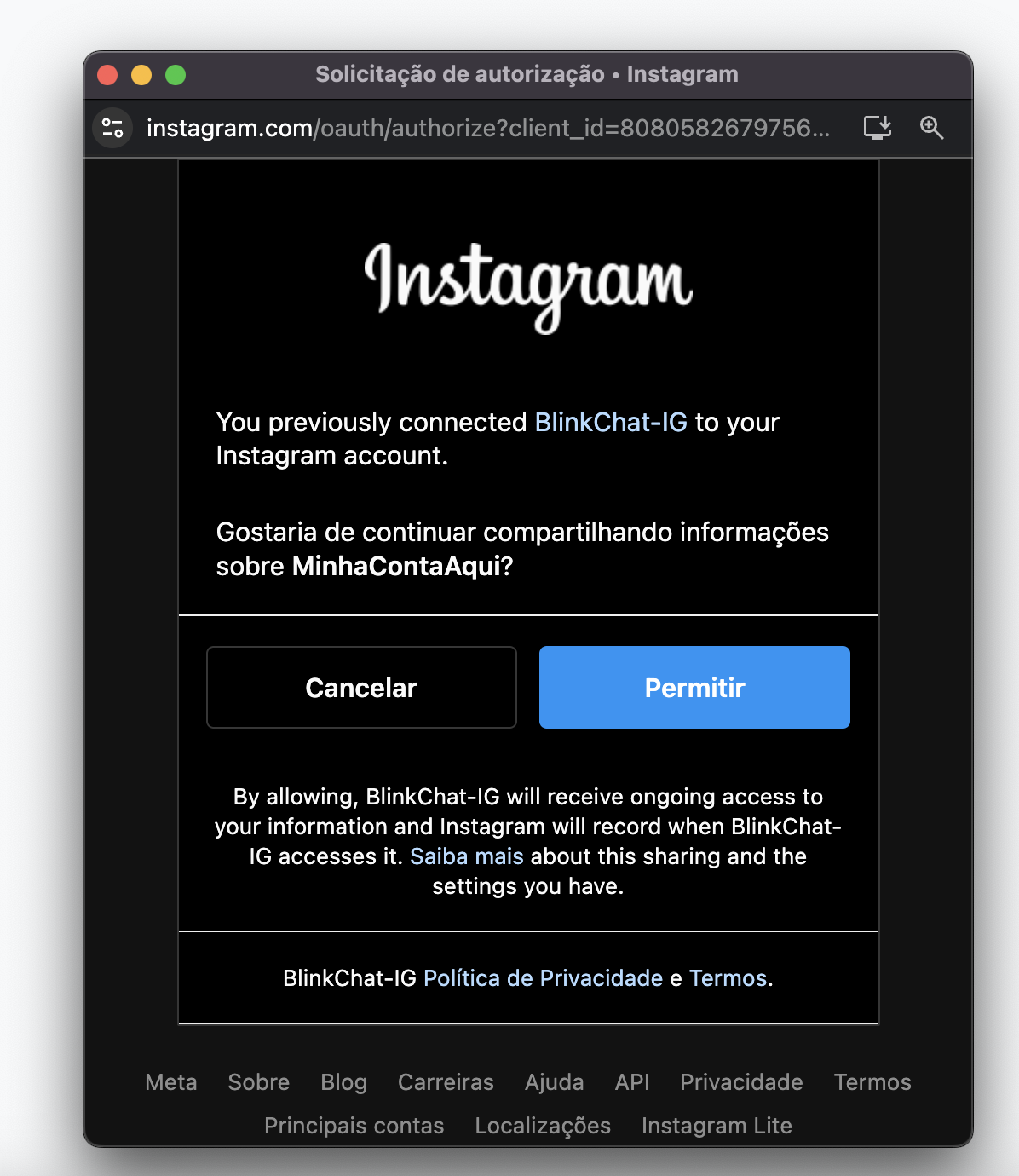
Allow Instagram to be automated by BlinkChat