How to Manage Fields in BlinkChat
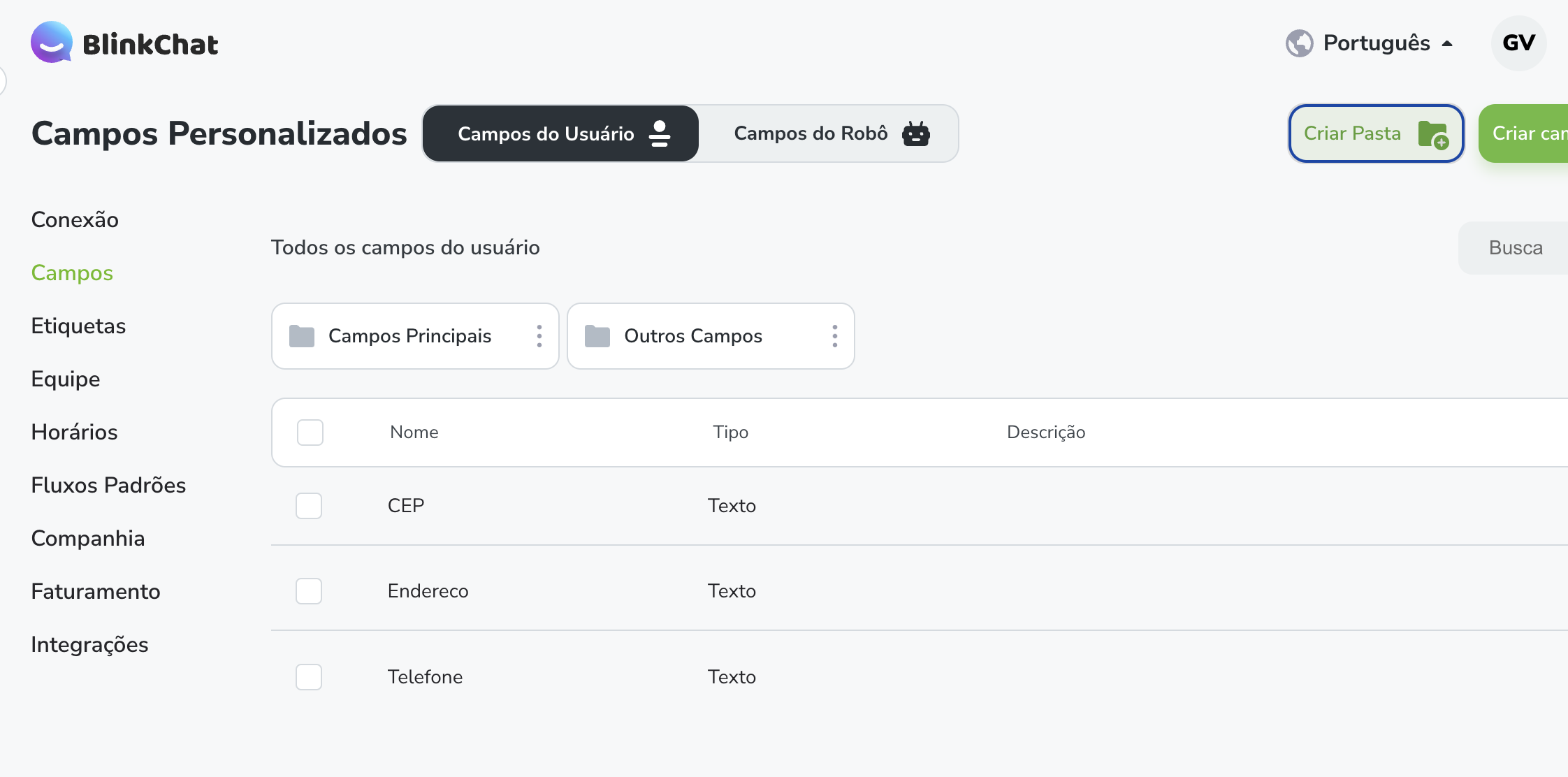
In this tutorial, you will learn how to manage custom fields in BlinkChat:
1. Accessing the Fields Option:
- Go to "Settings" and select the "Fields" option.
- Here you can manage user and robot fields.
2. Understanding Custom Fields:
- Fields are used to store customer information such as zip code, street, etc.
- To create a field, click "Create User Field"
- Give the field a name, for example "street"
- Select the field type. If you have questions about the types, there are explanatory videos available.
These custom fields allow for greater customization and personalization of customer interactions, storing relevant information for future conversations and actions.