What is the BotConversa Flow Builder?
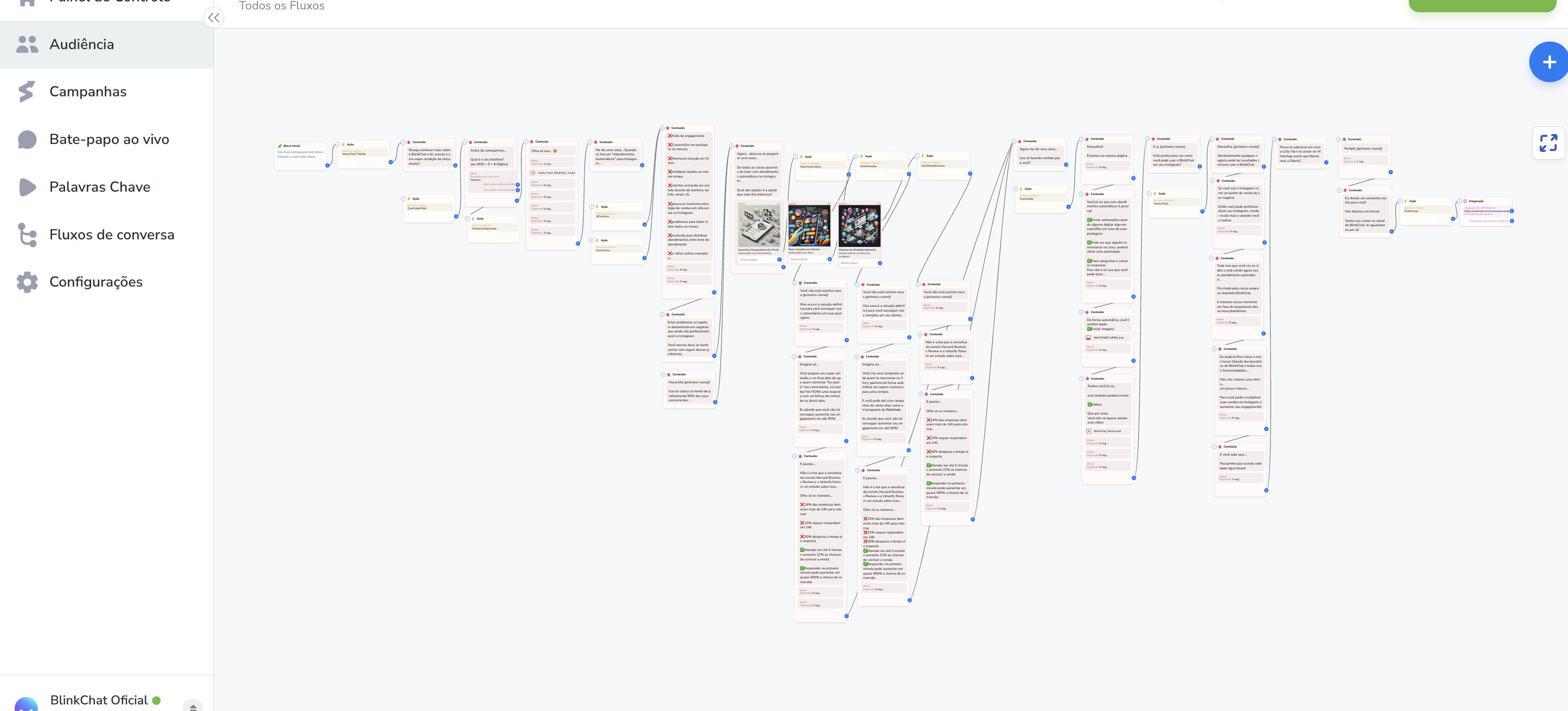
Introduction to Flow Builder
BlinkChat’s Flow Builder is a powerful and intuitive tool that lets you create dynamic and engaging interactions for Instagram Direct. Using a drag-and-drop template, the builder provides an easy and visual way to set up your conversation flows. You can connect dialogue blocks together seamlessly and intuitively, creating a personalized journey for each user.
With BlinkChat, you can add interactive buttons that allow users to take action directly within the conversation, making the experience more engaging and targeted. Additionally, you can create image galleries that capture users’ attention and make the communication more visually rich. These features allow you to deliver a conversation experience that not only meets users’ needs, but also keeps them engaged and interested.
In short, Flow Builder offers a flexible and powerful platform for creating automated conversations on Instagram Direct, making it possible to personalize and enrich each interaction in a creative and effective way.
Summary
- What is it?: The Flow Builder is an intuitive tool that allows you to create and customize automated interactions in Instagram Direct, including dialogues, buttons and image galleries.
- How it Works: Uses drag and drop mode, where you can add blocks to the flow to build the dialogue.
- Benefits: Facilitates the creation of complex flows without the need for technical code knowledge, allows you to customize interactions and can be integrated with other tools.
- Use Cases: Useful for capturing leads, providing product information, or guiding users through specific processes.
Tips and Good Practices
- How to Create Effective Flows: Organize flows clearly and concisely, always considering the user experience. Also, divide them into flows and use the flow connector block to connect flows.
- Adjustments and Monitoring: It is important to monitor the performance of flows and make adjustments as needed to improve effectiveness.