What are all the ways I can activate my flows in BlinkChat?
In BlinkChat, there are 7 ways to activate your flows, each for a different occasion. You don’t need to have all of them set up. Figure out how you want to activate your flow, and then use the tool that’s right for that occasion.
What are all 7 ways to activate your robot?
1st: Keywords:
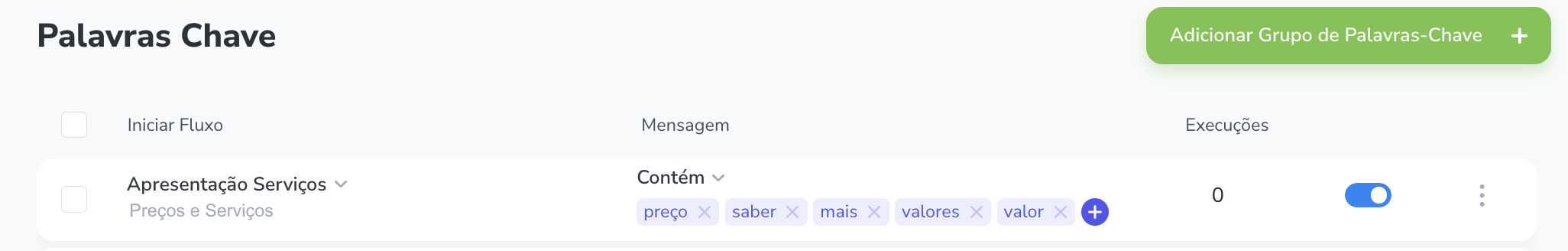
This functionality is widely used to start a specific flow exclusively by choosing keywords. To further optimize this capability, it is possible to create groups of words to designate specific flows.
2nd: Welcome:

Welcome is only sent to new contacts (those who have never sent a message to the bot) and only once. This must be the flow that has the initial greeting + Main Data Collection as Name.
3rd: Standard answer:
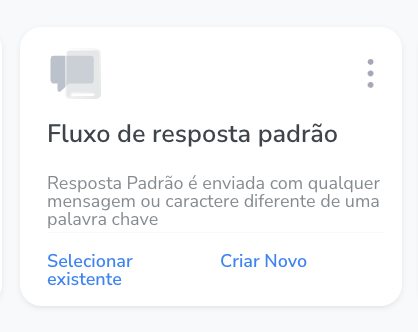
If you want your Flow to be triggered with Any Word or Message, this should be the enabled mode. Standard Response is sent with any message or character other than a keyword.
4th: Mentions in Stories:

If you want to trigger a stream whenever someone mentions you or your business in their Stories, this option must be enabled. Reply to users who mention your profile in Stories
5th: Comments and Links Campaigns:

If you want to trigger a stream whenever a comment is made on one of your posts, you must enable campaigns. Enable this in Settings > Campaigns.
6th: Greeting Buttons:

If you want to enable buttons so that when someone sends you a message on your Instagram, they are displayed, you must activate the Greeting Buttons.
7th: Main Menu:
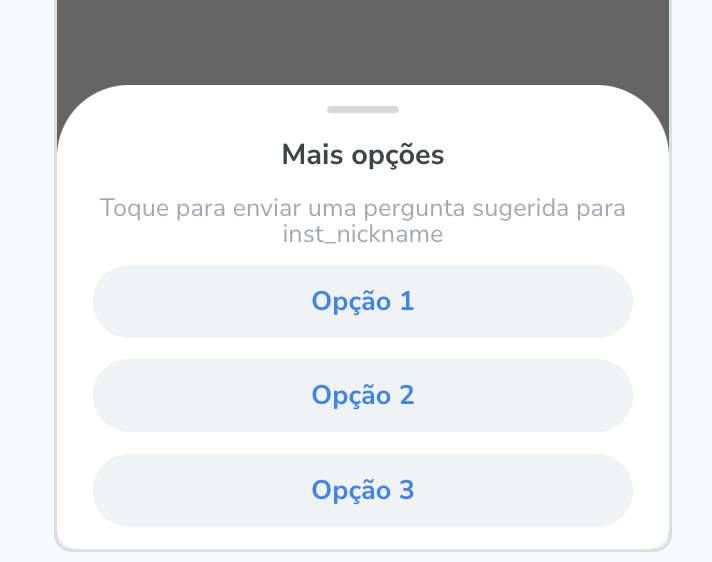
If you want a main menu in your Instagram direct message, so that when a contact clicks on the menu in the upper right corner they are displayed, you must activate the MAIN MENU